Cybersecurity Awareness 101 for Parents
Is Your Family’s Online Safety at Risk? Find Out How to Promote Cybersecurity Awareness at Home!
In today’s digital age, ensuring your family’s online safety is just as crucial as their safety in the physical world. With kids spending more time on the internet, whether for education or entertainment, parents must be vigilant about potential online threats. This guide will provide you with essential tips and strategies to raise cybersecurity awareness for your family from cyber threats, ensuring a safer online environment for everyone.
Affiliate links are in this post, more information in disclaimer
Understanding the Importance of Cybersecurity for Families
As of 2023, 90% of children aged 8-18 have internet access at home. This widespread connectivity opens up a world of possibilities but also exposes families to various online threats such as identity theft, cyberbullying, and exposure to inappropriate content.
Cybersecurity isn’t just about protecting devices; it’s about safeguarding your loved ones from potential harm. Digital Parents can help their kids navigate the digital world safely and responsibly by increasing cybersecurity awareness.
Common Cyber Threats Faced by Families
Phishing Attacks
Phishing attacks are among the most common online threats. They involve fraudulent attempts to obtain sensitive information such as usernames, passwords, and credit card details by disguising themselves as trustworthy entities, such as banks. Educate your family about the dangers of clicking suspicious links or downloading unknown attachments. Be vigilant for these telltale indicators of phishing attempts:
- Pressure tactics: Watch out for messages that create a sense of urgency or play on your emotions. They might warn of severe consequences if you don’t act right away.
- Sensitive data requests: Be wary of any communication asking for your personal details or financial information, especially if it’s unexpected.
- Suspicious links: Exercise caution with shortened URLs or links that seem out of place. These could lead to malicious websites that want you to input your username and password.
- Deceptive addresses: Pay close attention to email addresses and website links. Scammers often use slight variations of legitimate names, like “amazan.com” instead of “amazon.com”.
- Language nuances: While poor grammar and spelling were once reliable red flags, the rise of AI has made some scam messages more polished. Focus on other warning signs, as perfect language doesn’t guarantee authenticity.
Cyberbullying
Cyberbullying can have severe emotional consequences for kids. It’s essential to maintain open communication with your kids, encouraging them to speak up if they encounter any form of online harassment. Monitor their social media activity and be aware of the platforms they use.
Digital Parents, do you need more help with understanding online safety? 8 Digital Parenting Strategies to Survive in a Tech World
Inappropriate Content
With the vast amount of information available online, kids can easily stumble upon inappropriate content. Utilise parental controls to restrict access to unsuitable websites and regularly discuss online safety with your children.
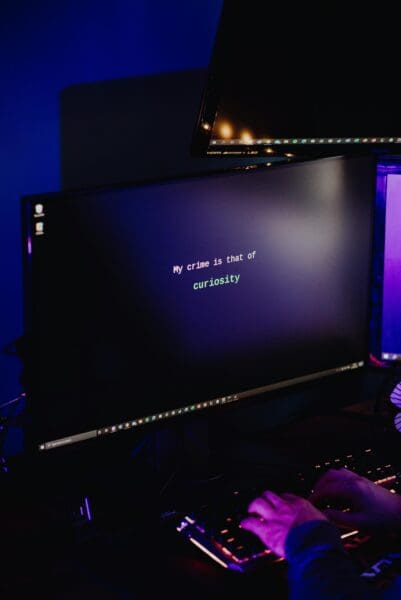
7 Actionable Tips for Enhancing Family Cybersecurity
1. Educate Your Family
Start by educating your family about the importance of cybersecurity. Discuss the various online threats and share tips on how to recognise them. Incorporate cybersecurity into your regular family discussions to keep everyone informed and vigilant.
2. Implement Strong Passwords
Ensure that all family members use strong, unique passwords for their online accounts. A good password should be at least 12 characters long, combining letters, numbers, and symbols. Encourage the use of a password manager to keep track of multiple passwords securely.
3. Enable Two-Factor Authentication
A strong password is only one part of securing your online account, you will also need to enable two-factor authentication (2FA) or Multi-factor Authentication (MFA), which adds an extra (layer of security by requiring a second form of verification, such as a text message or authentication app, in addition to a password. Enable 2FA on all accounts (e.g. social media, email, banking, etc.) that offer this feature to enhance security.
Digital Parenting Tips: When enabling MFA, you should use an authentication app, such as Google Authenticator or Microsoft Authenticator, depending on your preference.
Digital Parenting Tips: Don’t know your MFA from a strong password? Password Security: 3 Must-Follow Steps for Parents
4. Utilise Parental Controls
Many devices and applications offer parental controls that allow you to monitor and limit your kids’ online activity. Use these tools to set time limits, block inappropriate content, and track your kid’s internet usage. Though these should not be used in isolation, and work better when combined with the other cybersecurity awareness tips.
5. Regularly Update Software
Keep all devices and applications up-to-date with the latest security patches. Regular updates help protect against known vulnerabilities and cyber threats.
6. Secure Your Home Network
Ensure your home network is secure by changing the default password on your router and enabling network encryption. Consider setting up a guest network for visitors to prevent unauthorised access to your primary network.
7. Secure Your Home Computers
Digital Parenting Tips: Just to be a little bit technical for a moment, as my boys have computers and download all sorts of software, I made sure it was non-negotiable to install anti-virus and anti-malware on their computers, and it was part of our digital family agreement. I would also ensure it is on any other home computers.
For anti-virus software, my go-to is Trend Micro (click link to purchase) as it also covers all family computers and mobile phones, and I can manage them from a central online portal. For anti-malware, I have been using Malwarebytes (click link to purchase), and again, I installed it on all family computers and can manage it centrally.
- Note: License key and official download link will be sent to your email id registered with amazon within 24 hours after purchase (check spam box if necessary). We do not ship any…
- We do not ship any physical product as it takes 3-7 days; when you can get it within 24 hours via Amazon message and email. 5 PC’s includes – PC, Android or iOS Phone and Tablet….
- It’ll then keep protecting you day and night, automatically updating itself against the latest threats to help keep you and your family safe. Essential protection that won’t let…
- AWARD WINNING Antivirus, anti-malware, anti-spyware & more
- 24/7 REAL TIME PROTECTION against emergingmalware threats, including ransomware and viruses-without slowing you down.
- PROTECTS YOUR DEVICES ON MULTIPLE PLATFORMS: Get cyber protection for your computers, smartphones, or tablets-Compatible with Windows, Mac, Android, iOS devices.
Last update on 2026-01-02 / Affiliate links / Images from Amazon Product Advertising API
Not sure how to protect your computers? Parenting in a Digital World – How to Protect Your Computers
Building a Family Culture of Cybersecurity Awareness
Creating a culture of cybersecurity awareness within your family is crucial. Encourage your children to be cautious about sharing personal information online, and stress the importance of privacy. Lead by example by practising safe online habits yourself.
Taking Proactive Steps to Protect Your Family Online
By raising cybersecurity awareness across the family, you start to understand the importance of cybersecurity, and by implementing the tips shared in this guide, you can significantly reduce the risks associated with online threats. Protecting your family online doesn’t have to be overwhelming; it simply requires a proactive approach and a commitment to staying informed about the latest cybersecurity practices.
Remember, the internet is a powerful tool with endless possibilities. With the right precautions and great cybersecurity awareness, you can ensure a safe and enjoyable online experience for your entire family.
This post contains affiliate links, which means I may earn a commission if you make a purchase through these links. Please note that I only recommend products that I believe will add value to my followers. Your support helps keep this content free. Thank you for your understanding and support, more information in Disclaimer!
Disclaimer
The views and opinions expressed in this blog are solely my own and reflect my personal experiences as a digital parent to two teenage, online game-playing boys. While I strive to provide helpful information and share what has worked for me, please remember that everyone’s situation is unique. The content provided here is not intended as professional advice. If you require specific guidance or support, I strongly encourage you to seek assistance from qualified professionals in the relevant field.
This product presentation was made with AAWP plugin.

