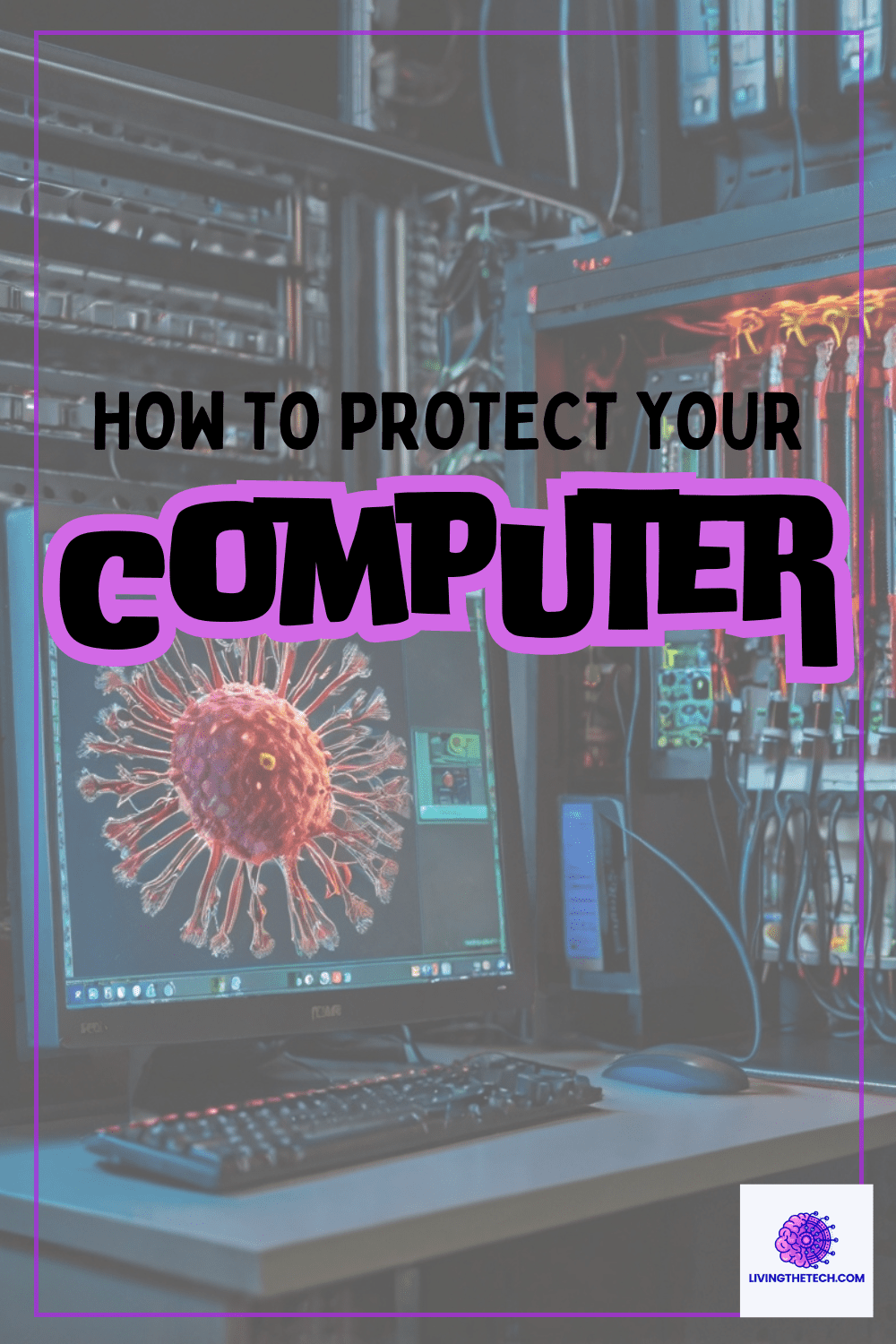The Technology Needed by All Parents
In today’s fast-paced digital world, parenting comes with a whole new set of challenges. As technology becomes an integral part of our lives, the way we guide and nurture our children has to adapt as well. Parents are often tasked with navigating an overwhelming array of tech-related concerns, from balancing screen time to ensuring online safety. But technology doesn’t have to be the enemy, it can be a powerful tool to help go some way to protecting them in a digital world.
When your children, or you for that matter, have an internet-connected device, it is critical to protect them from the bad of the digital world, especially if, like mine, they keep downloading new software. So you must have anti-virus and anti-malware software installed on these devices.
- Protection Against Malware & Viruses: Anti-virus & anti-malware software is designed to detect, prevent, and remove malicious software, such as viruses, ransomware, and spyware. This protection is essential for protecting your devices from threats that can corrupt and encrypt files, steal information/data, or cause system failures.
- Internet Security: Anti-virus programs often include features that enhance internet security by scanning websites, downloads, and emails for malicious content. They help protect against phishing attacks and fake websites that attempt to steal sensitive information, such as login credentials and credit card details.
Affiliate links are in this post, more information in disclaimer
Protecting Their Computers in a Digital World
Anti-virus
To be a little bit technical for a moment, as my boys have computers and download all sorts of software, I made sure it was non-negotiable to install anti-virus and anti-malware on their computers. For anti-virus software, I went with Trend Micro (click link to purchase) as it also covered all family computers, and I could manage from a central portal.
- Note: License key and official download link will be sent to your email id registered with amazon within 24 hours after purchase (check spam box if necessary). We do not ship any…
- We do not ship any physical product as it takes 3-7 days; when you can get it within 24 hours via Amazon message and email. 5 PC’s includes – PC, Android or iOS Phone and Tablet….
- It’ll then keep protecting you day and night, automatically updating itself against the latest threats to help keep you and your family safe. Essential protection that won’t let…
Last update on 2026-02-05 / Affiliate links / Images from Amazon Product Advertising API
Anti-malware
I wanted separate anti-malware protection, so I went with Malwarebytes (click link to purchase). Again, I installed it on all family computers. Trend Micro also provides this protection, but I wanted a product that was dedicated to stopping malware.
- AWARD WINNING Antivirus, anti-malware, anti-spyware & more
- 24/7 REAL TIME PROTECTION against emergingmalware threats, including ransomware and viruses-without slowing you down.
- PROTECTS YOUR DEVICES ON MULTIPLE PLATFORMS: Get cyber protection for your computers, smartphones, or tablets-Compatible with Windows, Mac, Android, iOS devices.
Last update on 2026-02-05 / Affiliate links / Images from Amazon Product Advertising API
Parents, you must set up password security now. Check out Password Security: 3 Must-Follow Steps for Parents.
For an independent review of other anti-virus protection available, check AV Test
Protecting Their Screen Time in a Digital World
At home, I run a Google Nest setup (click link to purchase). I went with this Wi-Fi set-up as it was easy to roam seamlessly when at home with no network dead spots. As I had already heavily used Google, it was easy to set up using my existing Google account and connect to the Google Home app on my phone. They also look good, so no issues with needing to hide the access point.
- GA00822-NO
- Item Weight: 1.68 kg
- Model Number: GA00822-NO
- Nest Wifi Pro is built for Wi-Fi 6E. It’s up to 2x faster than Wi-Fi 6, so you get fast speeds and a reliable connection for your entire home
- Hop on the tri-band superhighway with 2.4 GHz, 5 GHz and the new 6 GHz band.1 You’ll get faster speeds and a more reliable connection
- One router provides up to 120 square meters of fast, reliable Wi-Fi. And you can customise your setup for the coverage that you need
Last update on 2026-02-05 / Affiliate links / Images from Amazon Product Advertising API

Through the Google Home app, I can then enable Family Wi-Fi settings and automate when the Wi-Fi is on/off for specific devices.
How do you protect your children’s digital world? Check out my other blog post on Parenting in a Digital World – 8 Helpful Strategies for more digital parenting tips.

There is even an ebook I have written on Digital Parenting: Children’s Online Safety – Tips and Strategies for Parents, out now on Kindle.
- Being a parent today means dealing with a lot of digital challenges, both from technology and social media
- It’s hard to keep up with the fast-changing world of technology, including social media and its effects on your family
- So if you don’t know your Snapchat, WhatsApp or Roblox from your Fortnite or Rocket League moves, or how children’s online safety works? then this is for you
Last update on 2026-02-05 / Affiliate links / Images from Amazon Product Advertising API
Taking a Layered Approach to Digital Safety
While installing anti-virus and anti-malware software is an essential first step in protecting your family’s internet-connected devices, it’s important to understand that these tools alone can’t guarantee complete security. Even the best security software can sometimes miss new or sophisticated threats, especially if your kids or you regularly download new apps and don’t keep them updated
Cybercriminals are constantly developing new tactics to bypass traditional protections. For example, some malware can disguise itself as legitimate software or exploit vulnerabilities that haven’t yet been patched. Additionally, phishing scams, unsafe websites, and risky downloads can still trick users into compromising their devices, even with security software in place.
That’s why it’s crucial to combine anti-virus and anti-malware tools with other protective measures, such as:
- Regularly updating your operating system and all software to patch security holes.
- Teaching your family about safe downloading habits and how to recognise suspicious links or attachments.
- Use strong, unique passwords and enable two-factor authentication where possible.
- Setting up parental controls to limit risky downloads and access to unsafe websites.
By taking a layered approach to digital safety, you can greatly reduce the risk of your computers being compromised and help your family navigate the digital world more securely.
This post contains affiliate links, which means I may earn a commission if you make a purchase through these links. Please note that I only recommend products that I believe will add value to my followers. Your support helps keep this content free. Thank you for your understanding and support, more information in Disclaimer!
This product presentation was made with AAWP plugin.