Why a Second Monitor Supercharges Your Remote Work Setup
Are you struggling to find your groove while working from home? Get a Second Monitor as part of your home office setup to boost your productivity
Feeling like you’re missing a key ingredient for working from home success? I work from home a lot with my trusty laptop, but I have only really started to thrive when I used it alongside a second monitor as part of my home office setup. It is an absolute home office tech must-have for my workspace that has completely transformed my home office experience. From boosting productivity and enhancing collaboration to mastering multitasking and reducing eye strain, this must-have addition will revolutionise the way you work from home. I will help you answer the question: Do I need a second monitor for remote work?
What happens if I can’t set up a dedicated home office space within my home? Check out another one of my posts on: 3 Ways to Transform a Bedroom into a Dual-Purpose Home Office
This post contains affiliate links, which means I may earn a commission if you make a purchase through these links. Please note that I only recommend products that I believe will add value to my followers. Your support helps keep this content free. Thank you for your understanding and support, more information in Disclaimer!
How Does a Second Monitor Improve Productivity?
To further amplify your working from home experience, it’s essential to focus on enhancing productivity. Getting a second screen is a home office tech must-have, but you can’t fully thrive without other essential strategies. Such as setting daily goals, creating a dedicated workspace, and taking regular breaks. Prioritising tasks, eliminating distractions, and establishing a routine are all key components to boosting productivity and ensuring that you are making the most of your home office setup. By incorporating these practices into your daily routine with a dual screen, you’ll be able to work smarter, not harder, and achieve optimal results in your home office. Check out my go-to second screen, a Samsung 32″ curved gaming monitor, great for work and play.

Studies show dual monitors improve task efficiency by up to 42% vs. single-screen setups, business.com
How a Second Monitor Can Improve Remote Collaboration
Additionally, improved remote collaboration with colleagues can greatly enhance your success when working from home. With a second monitor, when used in conjunction with tools like video conferencing and instant messaging, you can stay connected and engaged with your team, even when working on other documents. Effective communication and teamwork are essential when working from home, so fostering a collaborative environment is crucial. By embracing remote collaborative tools with a dual screen, you can streamline workflows, share ideas, and achieve your goals more efficiently. This emphasis on collaboration sets the foundation for enhanced multitasking abilities, allowing you to juggle multiple tasks with ease and effectiveness.
Need more working from home office productivity ideas? 3 Working from a Home Office Productivity Hacks to Succeed
Boost Multitasking Efficiency with a Dual Monitor Setup
When working from home, your home office setup and a second monitor will help you hone your multitasking skills and allow you to have documents open side by side. With the ability to seamlessly and efficiently work on multiple documents and browsers at the same time. So, a dual monitor setup can boost your productivity and help you achieve more in less time. By strategically balancing your workload and effectively managing your time, you can take on multiple responsibilities without feeling overwhelmed.
How a Second Monitor Increases Overall Work Satisfaction
In a home office environment, honing your multitasking skills becomes even more essential. With the ability to seamlessly switch between different tasks, documents, browsers and projects, it can help boost overall productivity and achieve more in less time. By strategically balancing my workload and effectively managing my time, I take on multiple responsibilities, workloads and projects without feeling overwhelmed.
If you’re considering a second monitor? Explore my Best 5 Second Monitors for Remote Work in 2025 (Under $200) for a curated list of must-have dual monitors that can transform your home office into a productivity powerhouse.
A second monitor has helped me with my multitasking ability, which in turn has helped me improve my efficiency by having multiple documents and browsers side by side.. As you become more proficient at multitasking, you set the stage for increased overall work satisfaction as you confidently navigate through your daily tasks and projects.

Thriving When Working From Home With a Second Monitor
By incorporating a dual screen into your home office setup, you will experience a profound shift in productivity, collaboration, and overall satisfaction. Embrace the unexpected, as this simple addition has the power to elevate your home office setup to new heights. Transform your home office with a second monitor and unlock your full potential; your eyes will thank you for it. Remember, your second screen is an absolute home office tech must-have that can make all the difference in thriving when working from home.
Get a second screen today to work in tandem with your laptop and watch your productivity soar. Want more home office tech must-haves? Then check out the awesome selection of these Amazon home office essentials now.
FAQs: About Using a Second Monitor for Remote Work
Is a second monitor worth it for working from home?
Yes. A second monitor can significantly improve your productivity, multitasking ability, and overall workflow, especially in a remote work environment.
How does a second monitor improve productivity?
Another screen allows you to view more content side-by-side, reducing time spent switching between tabs or windows. This leads to faster task completion and less mental fatigue.
What’s the best way to set up a second monitor at home?

Place the second monitor directly next to your laptop (which is on a laptop stand), ideally at the same height and distance. Use a monitor stand or arm to maximise space and ergonomics for your second monitor.
Can I use a laptop as a dual screen?
Yes. Most modern laptops support dual displays. You can also use your laptop as a second screen with apps like Duet Display or by connecting via HDMI or USB-C. Just make sure your laptop screen is at a similar level to your main monitor.
What type of second monitor should I get for a home office?
Choose a monitor that matches your workflow. For general productivity, a 27-32″ IPS monitor with full HD (click link to buy) or 4K resolution is ideal. Look for models with adjustable stands and good eye-care features.
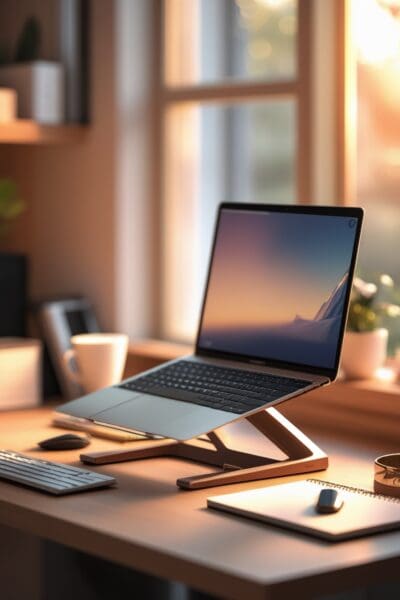
Ready to Transform Your Home Office? Discover the Best Second Monitor Setups to Boost Your Productivity Today!

