Ultimate Home Office Setup for Beginners: 9 Essentials for 2025
Ready to transform your work-from-home (WFH) experience? Whether you’re just starting out or looking to upgrade, setting up the perfect home office can skyrocket your productivity, comfort, and focus. In this ultimate 2025 beginner’s guide, discover the 9 must-have essentials that will turn any space into a powerhouse workspace, no matter your budget or square footage.
As an experienced professional who works from his home office, almost every week, setting up an effective and comfy home office has become an absolute necessity. I have tried working from home on the kitchen table or by sitting on the couch with my laptop on my knees, but for me, nothing can beat a dedicated home office setup.
If you are a beginner when it comes to the WFH lifestyle, having a dedicated workspace can significantly impact (negatively or positively) your productivity and well-being. In this comprehensive guide, we’ll explore the essentials for beginners to create an efficient and ergonomic home office setup.
What happens if I can’t set up a dedicated home office space within my home? Check out another one of my posts on: 3 Ways to Transform a Bedroom into a Dual-Purpose Home Office
This post contains affiliate links, which means I may earn a commission if you make a purchase through these links. Please note that I only recommend products that I believe will add value to my followers. Your support helps keep this content free. Thank you for your understanding and support, more information in Disclaimer!
Why a Dedicated Home Office Setup Matters
Working from home offers flexibility, but it also presents unique challenges. According to a 2021 study by Owl Labs, 70% of full-time workers in the U.S. have transitioned to remote work during the pandemic. With this shift, designing a workspace that minimises distractions and maximises comfort is crucial.

Increased Productivity
A well-organised home office promotes focus and efficiency. Research by Stanford University found that remote workers are 13% more productive than their in-office counterparts. With the right setup for you, it can optimise your work environment to support peak performance and your back.
Improved Life-Work Balance
Creating a designated home office setup helps delineate work from personal life, reducing the risk of burnout. A separate home office space allows you to mentally “clock out” at the end of the day, fostering a healthier work-life balance.
Essential Components of a Home Office Setup
Now that we understand the importance of a home office, let’s delve into the home office essential components that will set you up for success. I have also created a list of my Top 5 Technology Gadgets for Your Home Office.
1. Ergonomic Furniture
Investing in ergonomic furniture is crucial for long-term health and comfort. Check out the following, your back will thank you for it:
- Adjustable Ergonomic Chair: Choose a chair with lumbar support, adjustable height, and armrests to ensure proper posture.
- Adjustable Stand-up Desks: Opt for a desk that accommodates yo
- ur work style, whether it’s a standing desk or a traditional one with ample surface area.

According to the American Chiropractic Association, back pain affects 31 million Americans at any given time. Proper ergonomic support can significantly reduce the risk of musculoskeletal issues.
2. Technology and Equipment
If your laptop is slowing you down or you can’t open multiple documents at once, then it is essential to equip your home office with the necessary technology to enhance productivity and increase focus. Check out some of my go-to Amazon home office essentials below:
- Computer: Ensure your computer meets the demands of your job, whether it’s a high-performance desktop or my preference, a laptop, so I can work on a client’s site if needed.
- Monitor: To go with your laptop screen, a high-resolution dual monitor can reduce eye strain and improve workflow efficiency.
- Keyboard and Mouse: Opt for ergonomic wireless peripherals to prevent repetitive strain injuries.

According to Statista, the global market for computer peripherals is expected to reach $212 billion by 2027, highlighting the importance of quality equipment in a home office setup.
3. Reliable Internet Connection
A fast and stable internet connection is essential for seamless communication and collaboration. Consider upgrading your internet plan or investing in a mesh Wi-Fi system for broader coverage. My go-to is the Google WiFi Pro (as I use many Google products), which also gives me great coverage over my house with decent speeds.
According to the Federal Communications Commission (FCC), the average internet speed in the U.S. is 18.7 Mbps, but working from home often requires higher bandwidth to support video conferencing and large file transfers, as well as catering for your kid’s gaming at the same time.
4. Proper Lighting
Lighting plays a significant role in creating a conducive work environment. Natural light is ideal, but if that’s not possible, consider LED desk lamps with adjustable brightness and colour temperature.

A study published in the Journal of Clinical Sleep Medicine highlights that exposure to natural light improves sleep quality and overall well-being, emphasising the importance of a well-lit workspace.
Organisational Tools and Accessories
Maintaining an organised workspace minimises distractions and boosts productivity. Here are some tools and accessories to consider:
5. Storage Solutions
Keep your desk clutter-free with adequate storage solutions:

- Filing Cabinets: Organise documents and paperwork efficiently.
- Shelves: Utilise wall-mounted shelves to maximise space.
- Desk Organisers: Use trays and holders for pens, papers, and other essentials.
6. Cable Management
A tangle of cables can create chaos on your desk. Invest in cable organisers, clips, or sleeves to keep cords tidy and out of sight.

7. Productivity Software
Leverage technology to streamline tasks and manage projects. Popular productivity tools include:
- Trello: A visual tool for organising tasks and projects.
- Slack: A communication platform for teams to collaborate effectively.
- Asana: A project management tool for tracking tasks and deadlines.
According to GetApp, 87% of users reported increased productivity using project management software.
Creating a Personalised Home Office Setup
While functionality is key, personalising your home office setup can foster creativity and motivation.
7. Decor and Aesthetics
Enhance your office space with elements that inspire and energise you:
- Indoor Plants: Incorporate greenery to improve air quality and reduce stress.
- Artwork: Display art or motivational quotes that resonate with you.
- Colour Scheme: Choose colours that boost mood and concentration.
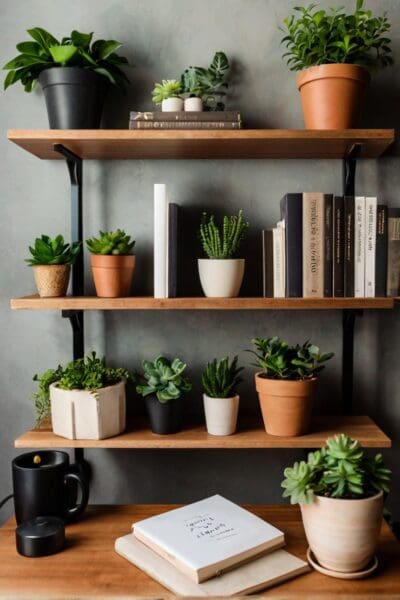
8. Comfort and Ambience
Ensure your home office setup is comfortable and inviting:
- Temperature Control: Maintain a comfortable room temperature for optimal focus.
- Noise Control: Use noise-cancelling headphones or soundproofing solutions to minimise distractions.
- Scents: Consider using essential oils or candles for a soothing environment.

Creating an Inspiring Home Office Setup
Creating a functional and inspiring home office is a worthwhile investment in your productivity and well-being. You can design a home office workspace that supports your health and professional growth by focusing on ergonomic furniture, reliable technology, and personalised touches. As remote and work-from-home (WFH) continue to evolve, having a dedicated home office setup will ensure you’re equipped to thrive in this new era of work and look good on Zoom calls.
Remember, the key to a successful work-from-home (WFH) experience is to continuously assess and adapt your home office setup to meet your changing needs. As a beginner to working from home and armed with these home office essentials, you’re well on your way to establishing a home office setup that facilitates success, comfort and satisfaction.
Want a minimalist home office? Top 10 Minimalist Home Office Setups for Maximum Productivity

