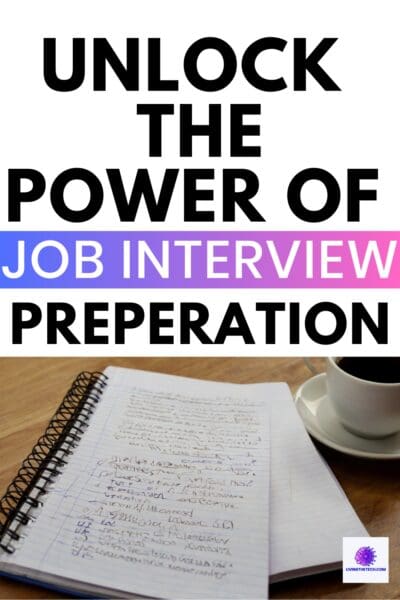6 Smart Virtual Job Interview Prep Tips to Help You Succeed
Don’t just show up, show off your best self. Follow these 6 tips to master your next virtual job interview and turn screen time into success.
In today’s digital age, virtual job interviews have become a standard part of the hiring process. According to a recent survey by Gartner, 86% of companies are conducting virtual interviews to streamline their recruiting efforts. As technology evolves, mastering the virtual job interview becomes increasingly important for job seekers. This comprehensive guide will walk you through everything you need to know to ace your virtual job interview, from technology set-up to job interview preparation.
Affiliate links are in this post, more information in disclaimer
Understanding the Virtual Job Interview Landscape
Virtual interviews offer unique advantages and challenges compared to traditional in-person interviews. While they eliminate the need for travel and allow for greater flexibility, they also require a different set of skills to effectively communicate and leave a lasting impression.
The Rise of Virtual Job Interviews
With the advent of remote work and global connectivity, virtual job interviews have surged in popularity. A study by Robert Half indicates that 70% of companies transitioned to video interviews during the pandemic, and many plan to continue this practice. This shift emphasises the need for candidates to be well-prepared for digital interviews.
Common Platforms Used
Familiarity with popular video conferencing tools such as Zoom, Microsoft Teams, and Google Meet is crucial. Each platform has its unique features and functionalities. For instance, Zoom allows for virtual backgrounds, while Microsoft Teams integrates seamlessly with other Microsoft apps. When using these platforms, you have the choice of using these video conferencing tools through an app or in the browser; again, this is a personal preference. I tend to use most of these tools via a browser and don’t see any performance issues.
Preparing for Your Virtual Job Interview
Preparation is key to success in any job interview, but virtual settings have specific considerations. Here’s how to get ready:
1. Technical Setup and Testing
Before the virtual job interview, ensure your technology is working. Check your internet connection, camera, and microphone. Conduct a test call to verify audio and video quality. According to a CareerBuilder survey, 67% of employers note that candidates faced technical issues during virtual interviews, impacting their performance. You can use headphones, but my go-to is speakers and a good microphone, again, a personal choice depending on your setup and preferences.
2. Get a Second Monitor for greater productivity
Staring at your laptop with its 13- or 15-inch screen is not great for your eyes. I also found that with the constant staring at a small screen, I would get headaches and sore eyes. That’s when I realised I needed a second screen. I purchased a 32-inch curved Samsung monitor (click link to purchase) with flicker-safe features. It also helped with my productivity as I could open up more documents, spreadsheets, and browsers.
Related: Second Monitor Setup for Remote Work Success. Discover how a dual-monitor setup can help you prepare more effectively and feel more in control during virtual interviews.
3. Office Desk Speakers
Having desk speakers enhances the home office experience by improving sound quality, boosting focus, and providing versatility for both work and relaxation. The Sanyun SW208 Speakers (click link or image below to purchase) deliver quality sound (on a budget) with their 60W carbon fibre speaker units, offering rich audio with deep bass and clear treble.
4. Webcam with Microphone
A high-quality Logitech Webcam (click link or image below to purchase) with a Microphone and my go-to model are essential for clear and professional video calls, ensuring that you can communicate effectively and clearly during a virtual job interview.
5. Creating an Ideal Interview Environment
Choose a quiet, well-lit room for your interview. Ensure the background is tidy and free from distractions. A professional setting enhances your credibility and focus. You can use virtual backgrounds if needed, but ensure they are appropriate and not distracting.
6. Dressing for Success
Dressing professionally is as important in virtual interviews as it is in person. Wear attire that aligns with the company’s culture. This shows respect and seriousness about the opportunity. A study from SmartRecruiters found that 55% of hiring managers perceive candidates more positively when they dress appropriately.
Get Your Job Interview Preparation Sorted
Now that you’re technically prepared, let’s focus on the virtual job interview itself. Here are some strategies to help you shine:
Researching the Company and Role
Thorough research about the company and the job role is essential. Understand the company’s mission, culture, and recent developments. Tailor your responses to reflect how your skills align with their needs. This shows your genuine interest and preparedness.
Practising Your Responses
Practice common job interview questions and prepare concise, impactful responses. Utilise the STAR method (Situation, Task, Action, Result) to structure your answers. This helps to convey your experiences effectively and succinctly.
Engaging Effectively Through the Screen
Maintaining eye contact is crucial in virtual interviews. Look at the camera, not the screen, to create a sense of connection. Use gestures naturally and maintain a confident posture to convey enthusiasm and professionalism.
Handling Challenges and Unexpected Situations
Even with thorough preparation, unexpected issues can arise, and it’s important to remain calm. Here’s how to handle them gracefully:
Troubleshooting Technical Glitches
If you encounter technical difficulties, stay calm. Inform the interviewer promptly and attempt to resolve the issue. Have a backup plan, such as a phone number to continue the interview if the video platform fails.
Managing Distractions
Ensure a distraction-free environment by informing household members of your interview schedule and leaving a note on the door as an extra reminder. Close unnecessary applications and mute notifications on your devices, as this can impact the performance of your computer. If disruptions occur, apologise briefly and refocus. Please remember to put your smart devices on silent, or better still turn them off.
Following Up Post-Interview
The interview doesn’t end when the call disconnects. Follow-up is a crucial part of the process.
Sending a Thank-You Email
Send a personalised thank-you email within 24 hours of your interview. Express gratitude for the opportunity and reiterate your interest in the position. Mention specific points discussed during the interview to make your message memorable. I am on the fence with this one, as I haven’t always done this. However, it can be of benefit to help you stand out from the crowd.
Reflecting on Your Performance
Take time to reflect on the interview. Identify areas where you excelled and those that need improvement. Use this reflection to refine your approach for future interviews.
Your Virtual Job Interview Success Starts Here
Virtual job interviews are an integral part of modern hiring processes. By understanding the nuances of this format and preparing effectively, you can confidently navigate the digital interview landscape. Remember, the key to success lies in your ability to adapt, communicate clearly, and demonstrate your value to potential employers. With these strategies, you’re well on your way to securing your next job opportunity.
Struggling with job interview preparation? 10 of the Best Job Interview Tips to Land Your Dream Job
This post contains affiliate links, which means I may earn a commission if you make a purchase through these links. Please note that I only recommend products that I believe will add value to my followers. Your support helps keep this content free. Thank you for your understanding and support, more information in Disclaimer!