How to further optimise blog performance and SEO improvements
I have slacked off a bit this month, producing no where near the amount of content (only 4 posts) compared with 14 posts published last month. Not surprising then, that I have seen a reduction in users and page views, so content really does drive traffic volumes, who would have thought that? Even though I have been poor on the content front I did not leave my blog to just sit there without doing anything to optimise blog or SEO performance metrics.
Website directories
I have continued to look in to way of increasing organic search results by improving my SEO score, by adding my site to a number of directories such as blogcatalog.com. Whilst carrying out my research I found an article by Harsh Agrawal who wrote a great article on how to share your website/blog on a number of directories.
Content highlights
Another highlight of the month was producing my favorite piece of content to-date, a view on cell phone usage and Digital Culture and how addictive it has become, the new sugar as it were. I also added a ping list to my site so when ever I update content on my site, a ping request is sent to all ping services which are listed in the ping update services section of your WordPress site. This list of ping services can be found on Harsh Agrawel’s site www.Shoutmeloud.com.
Some of the highlights & features I started to include in my own blog:
- Implemented the plug in Autoptmize that helped further optimise my site, with 12% of my content cached so far
- Installed a plug-in to compress images called Compress JPEG & PNG images, see below for savings so far:
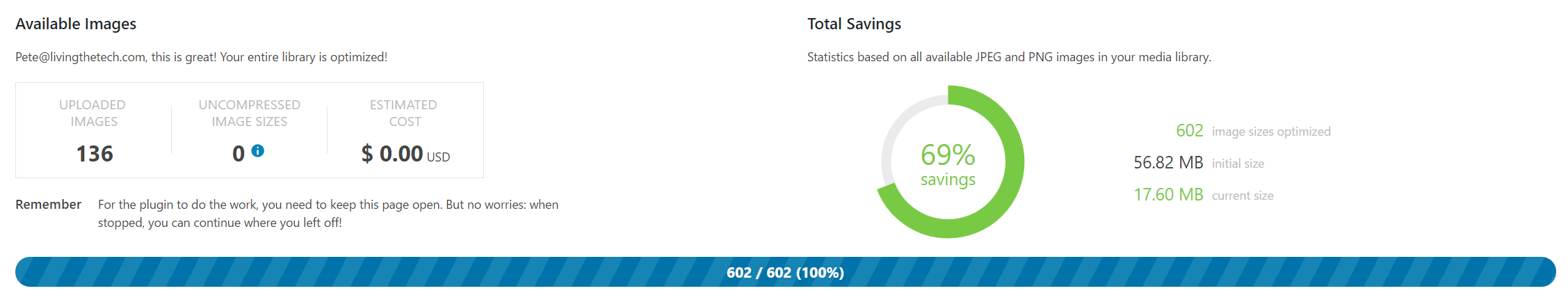
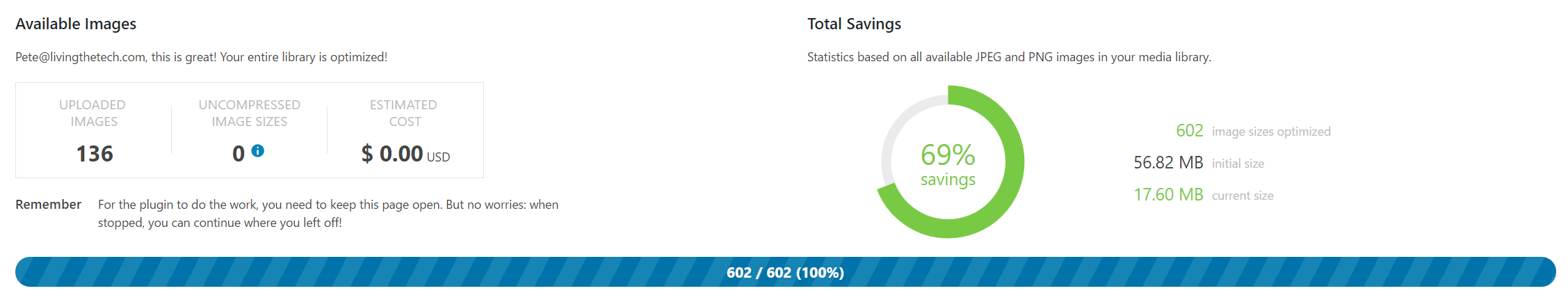

- Looked at ways to optimise blog performance by adding new ping services and plug-ins; Autoptmize and Compress JPEG & PNG images
- Added my blog to a number of directories: blogcatalog.com, pinterest.com and IMT Website submitter
- Traffic for my the site has taken a bit of a dip since September, see comparison graphs below:
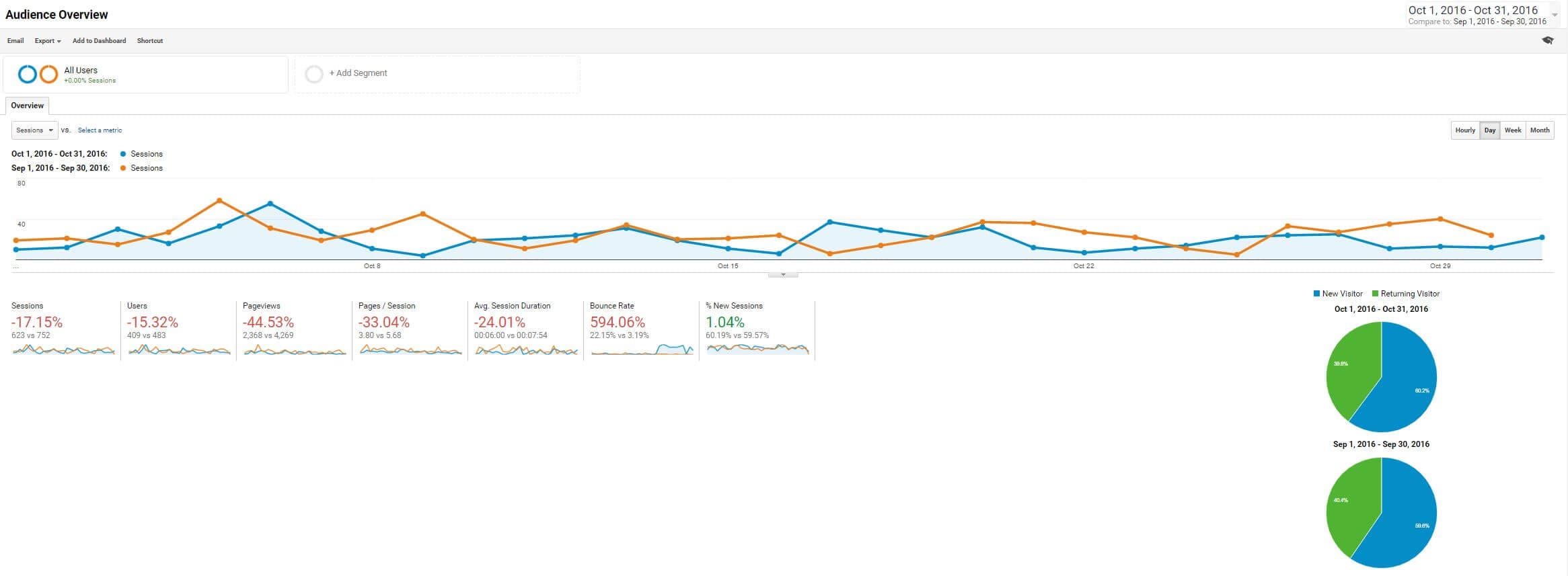


I find Google+ groups are great for finding engaged readers.
Thanks for following me on Twitter!
Thanks Suzanne, appreciate the comments. When i publish content on my blog i make sure it goes to my livingthetech.com account on Google + as well.