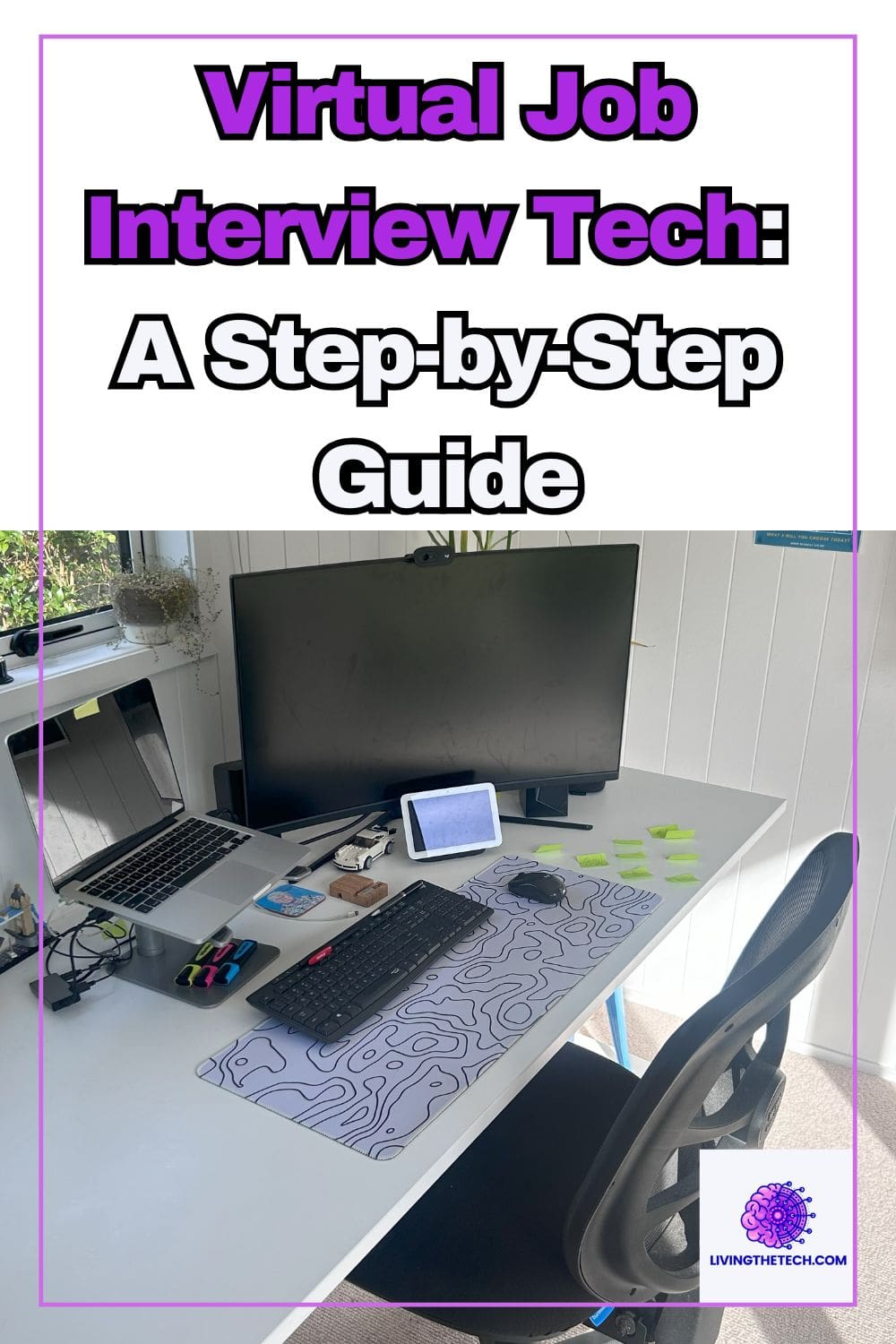The Best Tech Tools to Ace Your Virtual Job Interview
Don’t let bad tech ruin your big moment. Upgrade your setup and show up like a pro in your next virtual job interview with the tech that makes all the difference.
In today’s fast-paced digital world, when job hunting, virtual job interviews have become a standard part of the hiring process. You must ensure you have the best virtual job interview tech setup, so you can make a lasting impression on potential employers and increase your chances of landing your dream job.
Forbes in a recent article, stated that “Employers are leveraging interviews—specifically virtual interviews—to conduct more screening for each of their open positions than they did before the pandemic.”
From choosing the right tech equipment to optimising your audio settings and setting up your video background, this step-by-step guide will help you get a tech setup that works for you. By following these simple yet impactful top tips, you’ll be ready to showcase your best self and ace your next virtual job interview.

Want to go beyond the tech and truly impress? 10 of the Best Job Interview Tips to Land Your Dream Job
The tech I have suggested has worked for me in numerous virtual job interviews, so hopefully, I have given you some ideas for your setup.
Affiliate links are in this post and As an Amazon Associate, I earn a commission from qualifying purchases, more information in disclaimer
1. Choosing the Right Virtual Job Interview Tech
To ensure a successful virtual job interview, one of the first steps you should take is selecting the right tech equipment. The quality of your equipment can greatly impact how you come across to potential employers. When it comes to choosing the right tech gear, it’s important to prioritise quality over convenience. What you need:
- Webcam With Built-in Microphone;
- Stand-alone Microphone (will need a webcam, can disable the microphone if integrated);
- A 2nd Screen
- Desk Speakers
- Noise-Cancelling Headphones
Webcam With Built-in Microphone
Look for a reliable high-resolution webcam and a built-in microphone or stand-alone microphone for clear audio. Additionally, invest in a pair of noise-cancelling headphones if you prefer. This can help eliminate any background noise and ensure that you can hear the interviewer clearly.
Top Tip: I would rather not have headphones as it feels a bit unnatural for me, and I wouldn’t use them in a face-to-face job interview, so I went for the Logitech C290 HD Pro Webcam (below).
- Full-HD Video Calling: This streaming webcam operates in full-HD 1080p video at 30-fps, whether you’re on Skype or streaming yourself gaming in a strong HD 720p. It covers the full…
- Crisp Video Quality: Using this video calling device over wifi allows professionals and others to record rich content that is fluid, professional-looking and polished – such as…
- Ultra HD 4K webcam: meet or stream in 4K resolution at 30fps or 1080p at 60fps, with our webcam sensor, with 70% larger pixels for sharp image quality
- AI-enhanced image quality: Experience 2x better face visibility with finer image details in difficult light, with auto-exposure, auto white balance, noise reduction, and autofocus
Last update on 2026-02-05 / Affiliate links / Images from Amazon Product Advertising API
Stand-Alone Microphone
- Gradient RGB Symphony Lights: Cyclic and gradient RGB lights, in line with your live broadcast aesthetics. Bring you an immersive gaming experience and awaken all your senses….
- Practical and convenient function: It is equipped with a one-button mute touch sensor. When you want to close the microphone, you only need to touch it lightly to mute the sound,…
- Custom three-capsule array: This professional microphone produces clear, powerful, broadcast-quality sound for YouTube videos, Twitch streaming, podcasting, Zoom meetings, music…
- Blue VO!CE software: Elevate your streamings and recordings with clear broadcast vocal sound and entertain your audience with enhanced effects, advanced modulation and HD audio…
Last update on 2026-02-05 / Affiliate links / Images from Amazon Product Advertising API
Get a Second Monitor
Staring at your laptop with its 13- or 15-inch screen is not great for your eyes. I also found that with the constant staring at a small screen, I would get headaches and sore eyes. That’s when I realised I needed a second monitor. I purchased a 32-inch curved Samsung G5 monitor with flicker-safe features.
Top Tip: The second monitor helped with virtual job interviews as I could open up more documents and browsers side-by-side with the video call.
- QHD resolution – Your gaming world, more lifelike than ever before. Packing in 1.7 times the pixel density of Full HD, QHD resolution boasts incredibly detailed, pin-sharp images.
- 1000R curvature Vivid scenes wrap even more tightly around you. Experience the next level of heart-pounding gaming that’s superior to anything you’ve seen before.
- 4K with 8.3 million pixels supporting a wider range of colours and resolving every image with simply astonishing clarity, UHD gives you a wider view
- Supporting a billion shades of colour, the UJ59 delivers incredibly vivid and realistic images. Its greater accuracy means colours appear more natural and true to life
- Watch, Play, Work in Style – A Monitor and Streaming TV All in One Place
- 4K UHD resolution brings your content to life as intended, making worlds feel more real with vivid clarity. Lose yourself while exploring nuanced settings with incredible detail
Last update on 2026-02-05 / Affiliate links / Images from Amazon Product Advertising API
Desk Speakers
Top Tip: I went with some gaming speakers, which had good enough audio quality for the price point.
- Stereo and Noiseless – Without any noise! After multiple debugging, suppress static. Become clearer and louder. Add a rotary button to turn on the computer speaker and adjust the…
- USB C to USB Adapter – No need for any driver! Plug and play. Computer speakers provide USB C to USB adapter, comfort for laptops, tablets, iMac, MacBook Pro after 2016, MacBook…
- 【SMALL HIFI BOOKSHELF SPEAKERS】SW-208 is a small bookshelf speaker with HiFi sound quality. It adopts standard bookshelf speaker system design, i.e. direct/reflective speaker…
- 【30Wx2 CARBON FIBER SEPAKER UNIT】The speaker unit is designed with carbon fiber material and multi-layer voice coil technology, which is proprietary by Sanyun Company. It has…
Last update on 2026-02-05 / Affiliate links / Images from Amazon Product Advertising API
Noise-Cancelling Headphones
Personally, I don’t use noise-cancelling headphones for virtual job interviews, but here is a selection of the best sellers with high ratings you can find online.
- INTRODUCING THE SONY WH-CH720N: Powered by the Integrated Processor V1 from our award-winning WH-1000XM5, these noise cancelling wireless headphones deliver superb sound
- ADVANCED NOISE CANCELLING & AMBIENT SOUND: Dual Noise Sensor technology precisely captures and cancels wanted noise, Switch to Ambient Sound Mode to stay aware of your surroundings
- High-performance wireless noise cancelling headphones
- Compatible with iOS and Android devices.
Last update on 2026-02-04 / Affiliate links / Images from Amazon Product Advertising API
2. Optimising Your Audio Settings
Before your virtual job interview, it’s essential to optimise your audio settings for clear and professional communication. Begin by checking the volume levels on your computer and adjusting as needed to ensure you can hear the interviewer. Make sure your stand-alone microphone or webcam with an integrated microphone is set up correctly and positioned close enough to pick up your voice without capturing unnecessary background noise.
Consider testing your audio setup with a friend or family member before the interview to ensure everything sounds crisp and clear. By taking the time to optimise your audio settings, you can demonstrate your attention to detail and ensure a smooth and seamless virtual interview experience.
3. Setting Up Your Video Background
When setting up your video background for a virtual job interview, aim for a clean and professional space that minimises distractions and showcases your professionalism, ensuring you are in the centre of the screen. Choose a neutral backdrop that is free from clutter and personal items, such as a plain wall or a simple bookshelf. Ensure that your lighting is sufficient to illuminate your face without casting harsh shadows or causing glare on your screen.
By creating a polished and visually appealing setting, you can make a positive impression on your interviewer and set the stage for a successful virtual interview experience. Testing Your Setup for Success: Let’s make sure everything is in place for a smooth and professional interaction.
4. Testing Your Setup for Success
Way before your interview is scheduled, it’s crucial to test your Job Interview Tech to ensure everything is working properly. Start by checking your internet connection to avoid any potential connectivity issues during the interview. Test your camera and microphone to guarantee clear visuals and audio quality. Make sure your chosen video conferencing platform is up to date and that you’re familiar with its features.
Top Tip: If you can ensure no one else is using the internet when you are on your virtual job interview, this can adversely affect the performance of your video, especially if the kids are playing online games.
Additionally, practice with a friend or family member to simulate the interview experience and address any technical glitches beforehand. Pay attention to your body language, voice tone, and eye contact to convey professionalism and confidence on camera. By taking the time to test your setup and practice, you’ll be well-prepared for a successful virtual job interview.
Job Interview Preparation is Key to Success
“Success is where preparation and opportunity meet.”
In the fast-paced world of virtual job interviews, getting the best virtual job interview technology is essential. From choosing the right equipment to testing your setup, each step plays a crucial role in making a positive impression. Remember, job interview preparation is key to success. By following this step-by-step guide, you’ll be well-equipped to ace your next virtual job interview and stand out from the competition.
Need some help with your job search? Job Hunting Tips: 6 of the Best to Take Charge
So, take the time to perfect your virtual job interview tech setup and leave a lasting impression on your potential employer.
Top FAQs for Virtual Job Interview Tech
What are the essential tech tools for a virtual job interview?
High-resolution webcam with built-in microphone or a separate microphone for clear audio.
Noise-cancelling headphones to minimise background distractions.
Second monitor to view notes or the interview platform without switching tabs.
Desk speakers for clear sound, if headphones are not preferred.
Reliable internet connection to prevent disruptions.
How can I ensure my virtual interview setup is professional?
Dress appropriately as you would for an in-person interview.
Choose a clean, neutral background or use virtual backgrounds if necessary.
Test your equipment beforehand to ensure everything functions correctly.
Position your camera at eye level and maintain good posture.
Check lighting to ensure your face is well-lit and visible.
What should I do if I encounter technical issues during the interview?
Inform the interviewer promptly using the chat function or by speaking.
Attempt to resolve the issue, such as reconnecting or switching devices.
Have a backup plan, like a phone number to call if the video connection fails.
Follow up with the interviewer to reschedule if necessary.
Is it acceptable to use AI tools during a virtual interview?
Policies vary by company:
Some companies, like Amazon, discourage or prohibit the use of AI tools during interviews to ensure authenticity.
Others, such as Meta, are exploring the integration of AI tools in the interview process to reflect real-world scenarios.
Always check the company’s guidelines before using any AI assistance.
How can I practice for a virtual interview?
Conduct mock interviews with friends or mentors.
Record yourself to evaluate your performance and make improvements.
Use platforms like Google’s Interview Warmup to simulate real interview questions.
Practice and preparation are essential and help build confidence in the whole interview process
What virtual job interview tech do you use? Share your comments or, better still, a picture.
This post contains Amazon affiliate links, which means I may earn a commission if you make a purchase through these links. Please note that I only recommend products that I believe will add value to my followers. Your support helps keep this content free. Thank you for your understanding and support, more information in Disclaimer!
This product presentation was made with AAWP plugin.